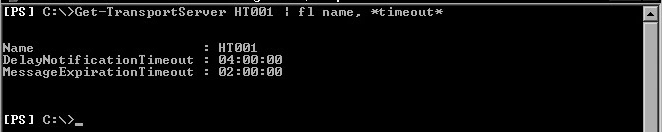This section briefly
reviews the core transport architecture from the perspective of the Management
Shell
Get-Queue
Set-QueueGet-Queue
Suspend-Queue
Resume-Queue
Retry-Queue
Get-TransportPipeline
Get-TransportServer
Set-TransportServer
Get-TransportConfig
Set-TransportConfig
Get-NetworkConnectionInfo
To view the Hub Transport pipeline, use the Get-TransportPipeline cmdlet as shown in
The TransportPipeline cmdlet also exposes two transport
agents installed by default on the Hub Trans port server: the Journaling Agent and the Transport Rule Agent
Messages can enter the transport pipeline through any of four methods:
* Through an SMTP Receive Connector communicating on port 25.
* Through message files dropped into the Pickup or Replay directories.
* Through placement of messages in the Submission queue by the store driver.
* Through message submission via an agent.
How to get delaynotifiaction and messageExpiration timeout
Using the Set-TransportServer cmdlet you can modify these settings.